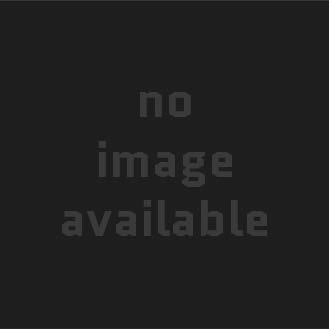This week has been primarily about getting all of the VMs set up. We have successfully created an Active Directory domain with the Windows Server configured as the primary domain controller. The client machines were both added to the domain and their DNS settings pointed to the domain controller IP.
Following the successful setup of AD – we decided on an organizational structure and proceeded to create Organizational Units. User accounts and security groups were created shortly after.
Using the file and sharing role, we created two primary file-shares for the “Nimbus” organization. First, there is the NimDocs fileshare which is available to all members of the company. GPO is configured to automatically map this shared folder to a network drive when they log in.
Second, there is the nimvol1 share. Nimvol1 is to be the primary volume containing the majority of the organization’s shared folders. The second-level consists of various departmental folders (CRD, IT, HR, etc). Nimvol1 itself and the second-level departmental folders are not actually used by members of the organization – that’s the third-level and beyond. For example, HR has subfolders for their Deptapps and recruiting divisions.
A chunk of time has also been devoted to the creation and configuration of multiple group policy objects throughout the domain – including ones that automatically map shared drives, configure desktop wallpaper, and lock end-users out of unneccessary OS functionality like access to the C drive or control panel. Test-cases have already been performed such as having the IT Helpdesk technician test their limited AD abilities to reset passwords, manage users, and terminate accounts.
GPOs and organization structure are expected to take a significant amount of time as there are a large number of policies available and a number of nuances in the organization that must be accounted for.